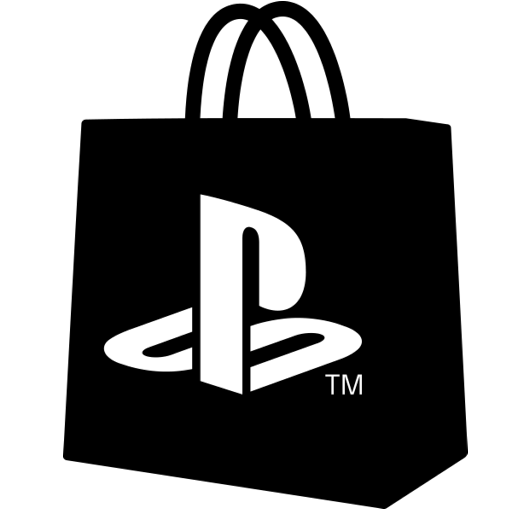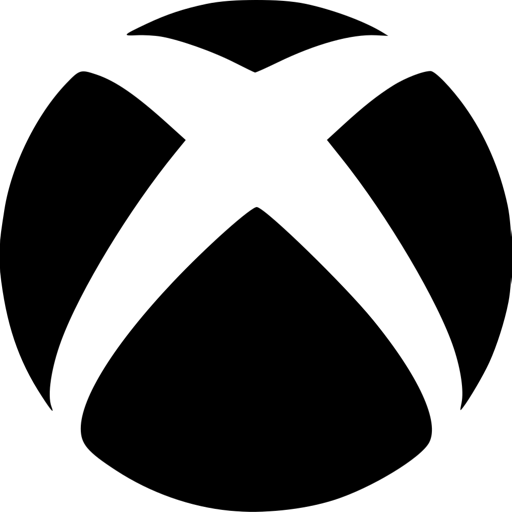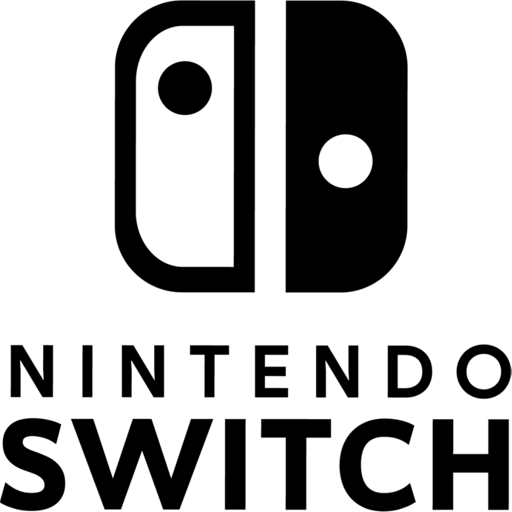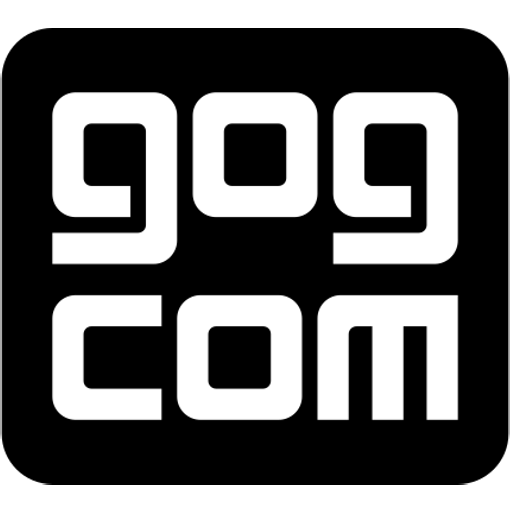Nobody Saves the World
DrinkBox Studios
Nobody Saves the World, or, as we were calling it internally, NSTW is an action-RPG game where you play as Nobody, who can change forms into various characters and use their abilities, whether it’s an archer with a bow or a dragon that can spit fireballs. The feature of that game that I liked the most was the ability to mix and match the abilities that forms come with.

This is my first game project that hit the shelves of Steam, GOG, PlayStation, Xbox, and Nintendo Switch. I joined it during the preparation for release, when DrinkBox Studios needed QA Tester to test and flesh out the game before it got in stores. I got to work and gained experience with various testkits, which included the PS4, PS5, Xbox One X, and Ninendo Switch. Together with the QA team of DrinkBox, we played the game from top to bottom more than 2 or 3 times per day (sometimes with the help of cheats, sometimes without them).
Due to my language abilities, I was put in charge of Russian language localization testing. One of the key moments of that was that we had to change the font for the Russian language, and it was my responsibility to propose a new font that would appeal to Russian language speakers and match the overall game’s theme. Frankly, I was quite happy with the font we ended up choosing; it made the game much more comfortable to look at while playing with the Russian language enabled.

A couple of weeks after the launch date, I got a new role as Programmer in DrinkBox. Some of my tasks now include engine improvements, tool development, and gameplay programming. My passion met my skills in a professional environment where my work would benefit the whole development team right away. My scope would extend beyond just Nobody Saves the World, but since we are focusing on NSTW in that article, I worked on the NSTW port to GOG Galaxy and some code for Frozen Hearth and Impossible Dungeon DLCs. For the GOG Galaxy port specifically, I was in charge of configuring the achievements system with the GOG Services connection and setting up the calls and callbacks according to GOG documentation.
Good times!